Description
Global Protect Switcher
Global Protect Switcher is a utility the permits you to save and switch between profiles for the Palo Alto Networks Global Protect VPN Client.
If you find yourself hopping between multiple Global Protect portals on a regular basis, then this tool is an absolute lifesaver – and will save you a lot of time. So, if you work in a managed service provider, a value-added reseller, or just need a quick and easy way to change Global Protect portals, this is the utility for you.
License
This product is licensed on a single-user basis. That is, one purchase = one (physical) user. Please remember, my hard work pays my bills – so play fair 🙂
Trial Version
You can obtain a 3-Day Demo of this product from the following location:
https://boofis.com/wp-content/uploads/2017/02/gpswitch_demo_1.1.zip
How does it work?
It’s very easy. Follow these steps:
- Install Global Protect Switcher
- Connect Global Protect to a Portal that you want to save
- Click ‘Capture’ in the Global Protect Switcher interface
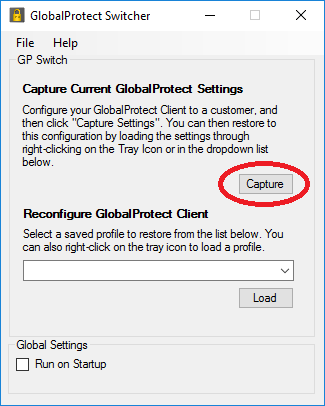
- Right-click on the notification area icon (or use the interface) to switch between Global Protect portals
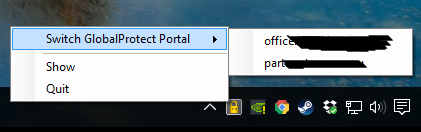
- Stay happy, knowing that it only takes a few seconds to switch as opposed to having to retype all your details
Global Protect Client Compatibility
Global Protect Switcher has been tested on all 2.x and 3.x versions of the Global Protect client. It only works on Windows 7 or newer, and there is no support for Windows XP or Mac OS.
Command Line Arguments
Command line arguments are supported. The supported command line arguments are:
- -loadprofile <profile name> : Load a captured profile
- -stopservice : Stop the Global Protect Service
- -startservice : Start the Global Protect Service
- -restartservice : Restart the Global Protect Service
Bonus Features
Global Protect Switcher will also automatically convert PEM files to PPK files. Handy for those of you using Amazon Web Services (AWS) on a Windows machine with PuTTY.
Questions?
Email me at boof@boofis.com
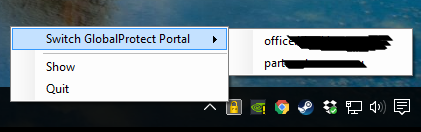
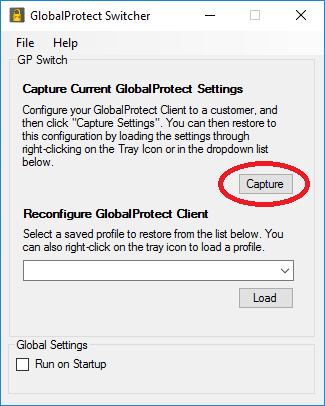
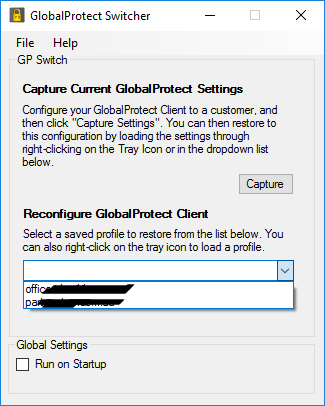
Reviews
There are no reviews yet.